STEP.1Get a User ID
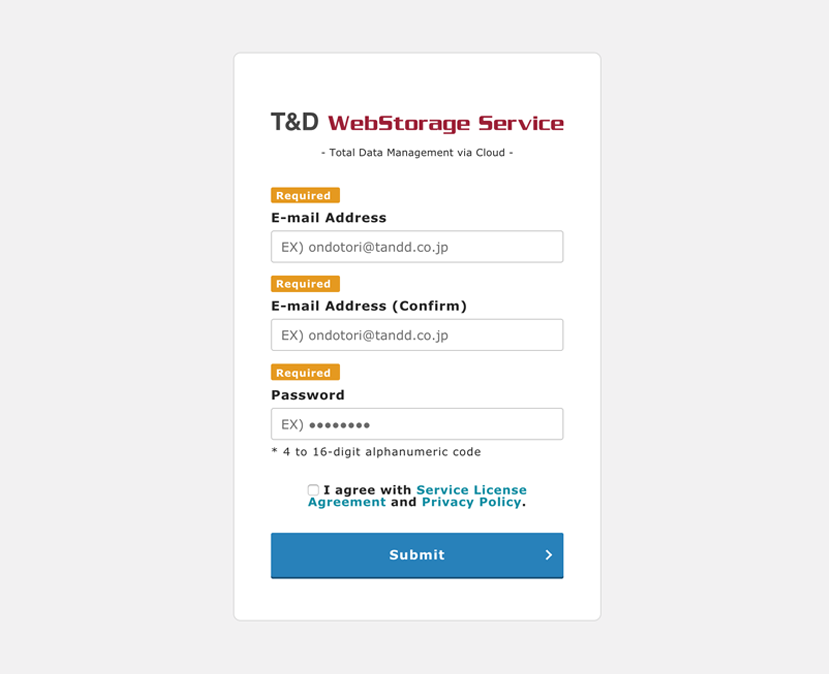
You can create an account from here.
STEP.2Connect to T&D WebStorage Service
Once the registration is completed, you will receive information for connecting to T&D WebStorage Service.
STEP.3Transmit Data
Make settings in compatible products for the automatic transmission of data. Note that the data transmission method differs depending on the model series; follow the instructions in the manual for each model.
*User manuals are available for download here.
Now you are ready to use T&D WebStorage Service!

